Templates
A Template is made up of a sequence of steps. A step may showcase technical details such as an API endpoint, an embedded iFrame, or a webhook. Steps can also serve purely aesthetic or narrative purposes and be be unrelated to a specific element of your API.
All demos are created based off of a Template. Think of a template as a use cases of your API that you would want to show prospects.
Templates can be organized in a multitude of ways. Some of the common ways to define templates are by API product vertical, pipeline stage or target audience industry.
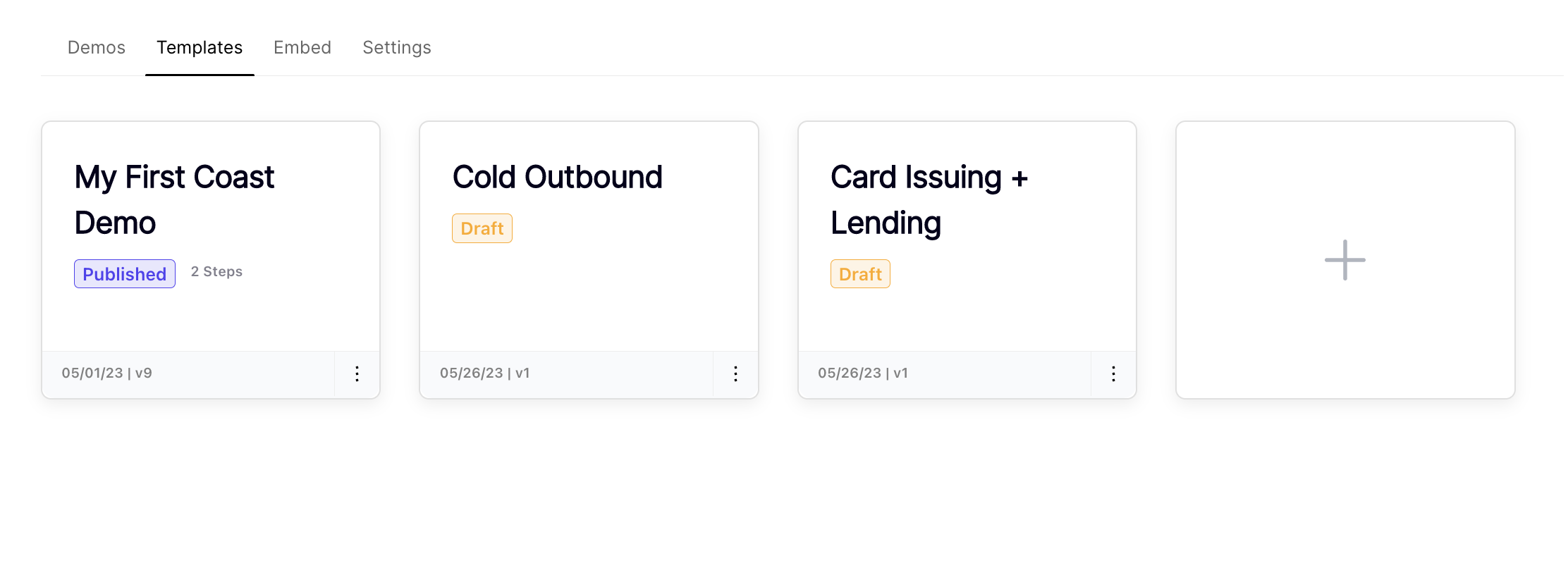
Once a template has been created and published, it can be re-skinned and personalized as a demo. Drafts allow you to build out new flows without the risk of any demos being created from an unfinished product.
Organizing Templates
Clean up your Coast workspace by attaching labels to your templates. To add a new label, simply click Labels and add some categories that make sense for your organization. Then, to add a template to a label, simply hit the box icon and then select the appropriate label.
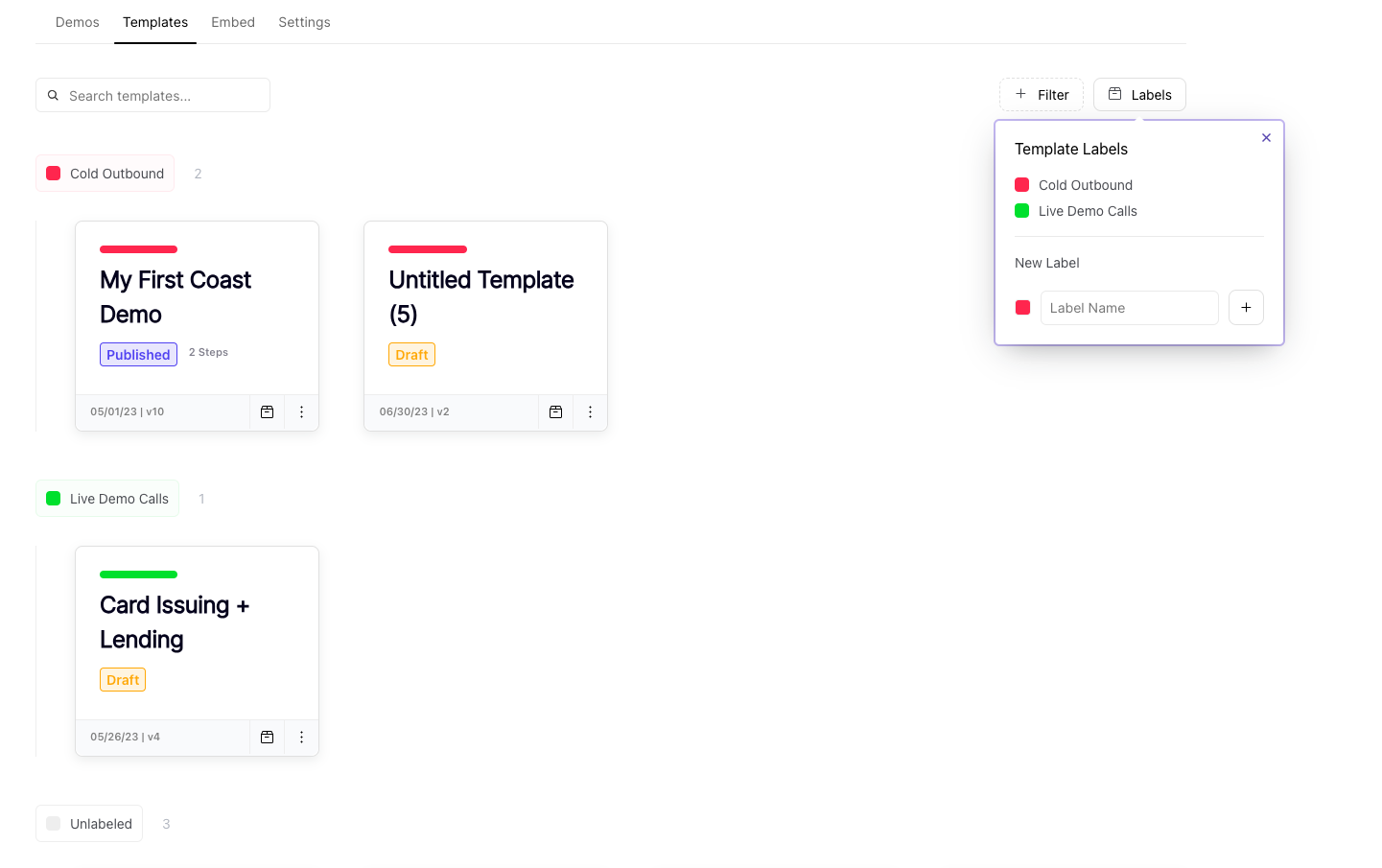
Saving vs. Publishing
Building the perfect API demo should be an iterative process. Coast allows you to save your work as a draft and then publish it when you're ready to share it with the world. This allows you to build out new flows, or edit existing flows without the risk of any demos being created from an unfinished product.
Live demo links will only be updated when you hit Publish, while inside the
Builder.