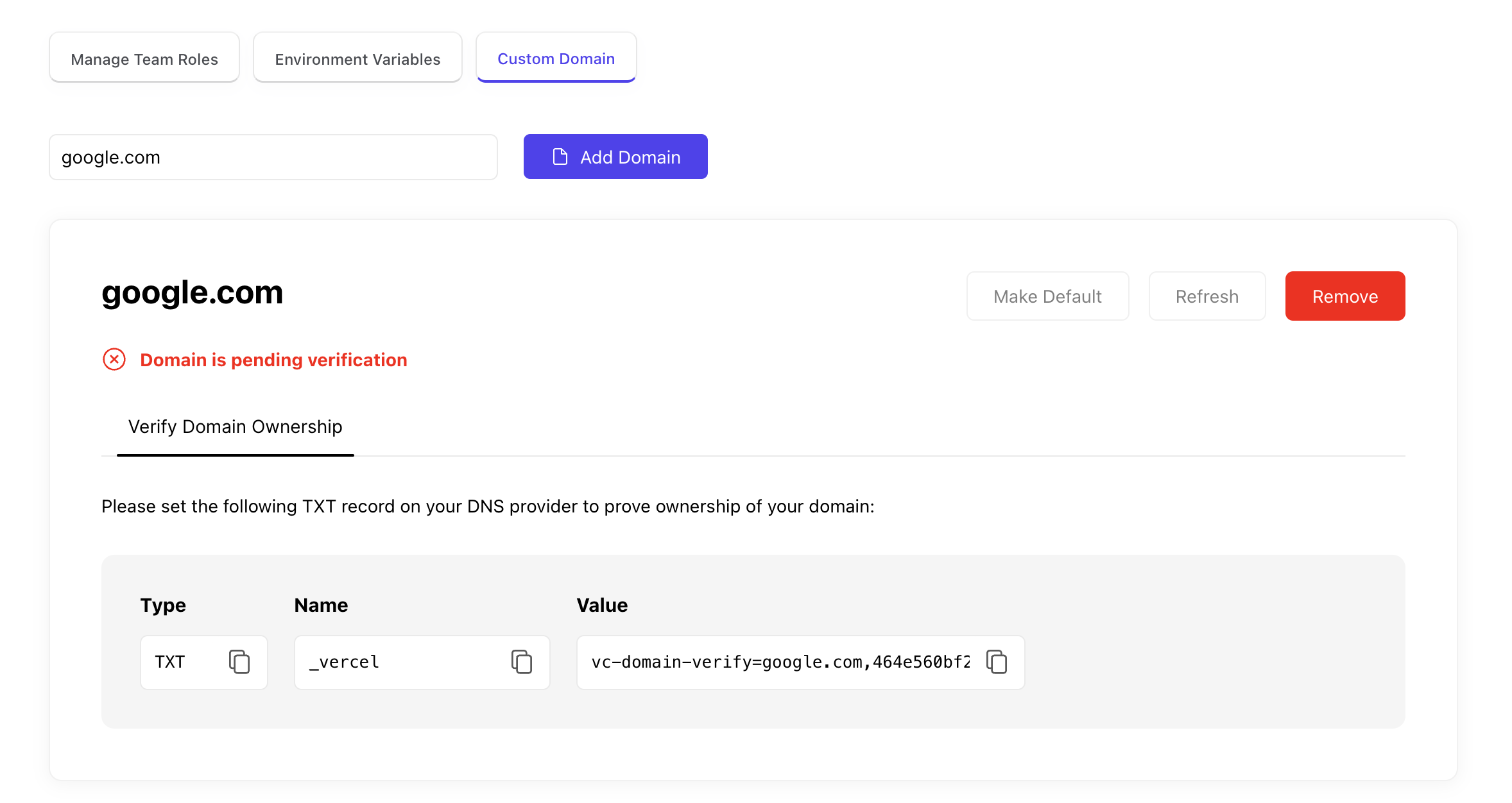Settings
Depending on your company's plan with Coast, it is possible you may not have access to some of the following features. Book some time here to discuss your plan's offerings.
User Customization
User Customization can be used to define user-specific vairables that can be referenced in the Builder. Simply define your account-specific User Customization value one time and it will persist, until otherwise changed. A common use case is to define your personal calendly link, as seen in the following:
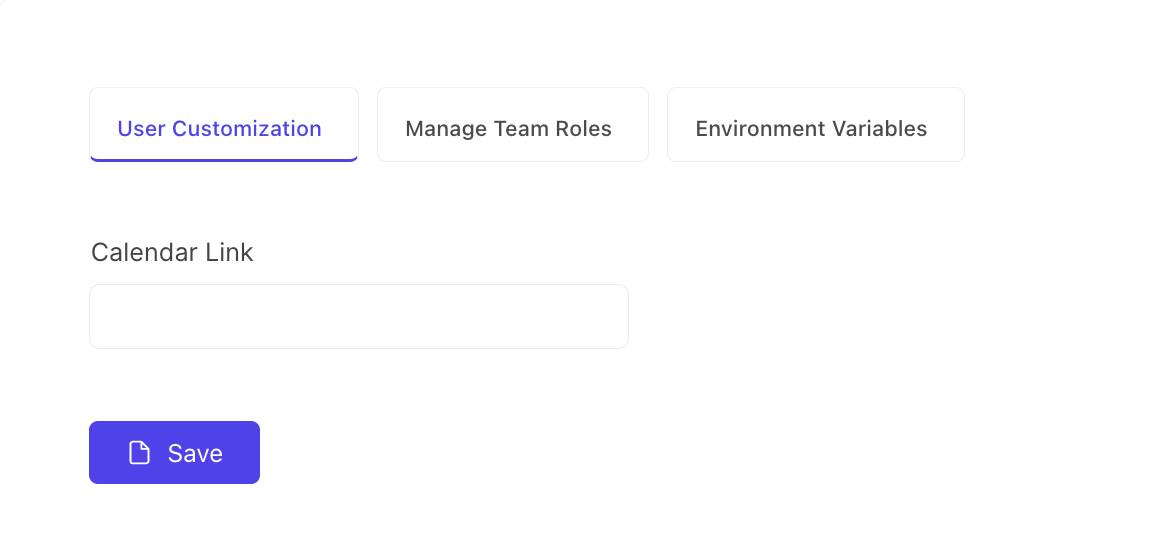
Once defined, these User Customization values can be referenced in the Builder with this.db.instance.owner.custom.varName.
Manage Team Roles
Here is where admins members can control the role-based access control of team members. There are 3 roles on Coast:
1. Admin
Full platform access. Ability to create and manage demos, templates, billing access and RBAC.
2. Builder
Ability to create and manage demos and templates.
3. Sales
Ability to create and manage demos.
Environment Variables
Create new environment variables to securely reference sensitive data on live demos. A common use case for environment variables is an Authorization header value that you wish to hide on a demo.
Adding an environment variable
- Hit
Newand add a the relevant key and value for your variable. Make sure to then pressSave. - Now while in the Builder, you can reference environment variables via
env.keyName.
You cannot mix plaintext with environment variables, when referencing them
in the Builder. So, if you are storing a an API key such as:
Bearer XYZ, make sure to save that entire string in the environment
variable value.
Custom Domains
Deploy your Coast demo links to custom domains, using the Custom Domain feature. Simply provide a domain you own, and then follow the instructions on screen to verify your ownership, before you can start deploying live links.