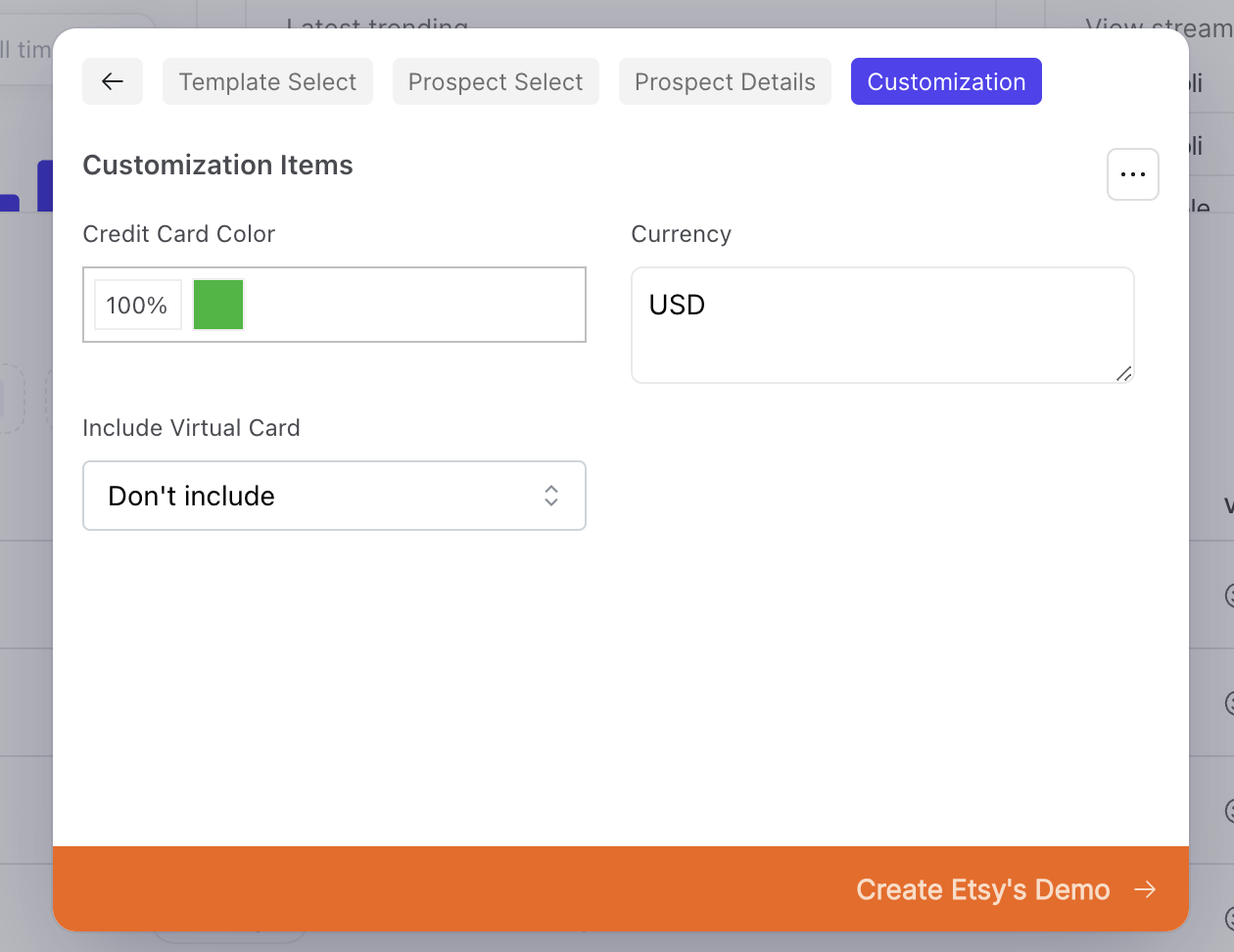Demos
Creating a personalized and interactive demo on Coast is done with just a few clicks.
Start by clicking + New Demo in the top right corner of the dashboard. You will then be prompted to select from one of your published Templates. After selecting a template, search for your prospect below and let Coast work its magic of pulling their logo, domain, industry and other data that will further tailor the demo experience to your prospect.
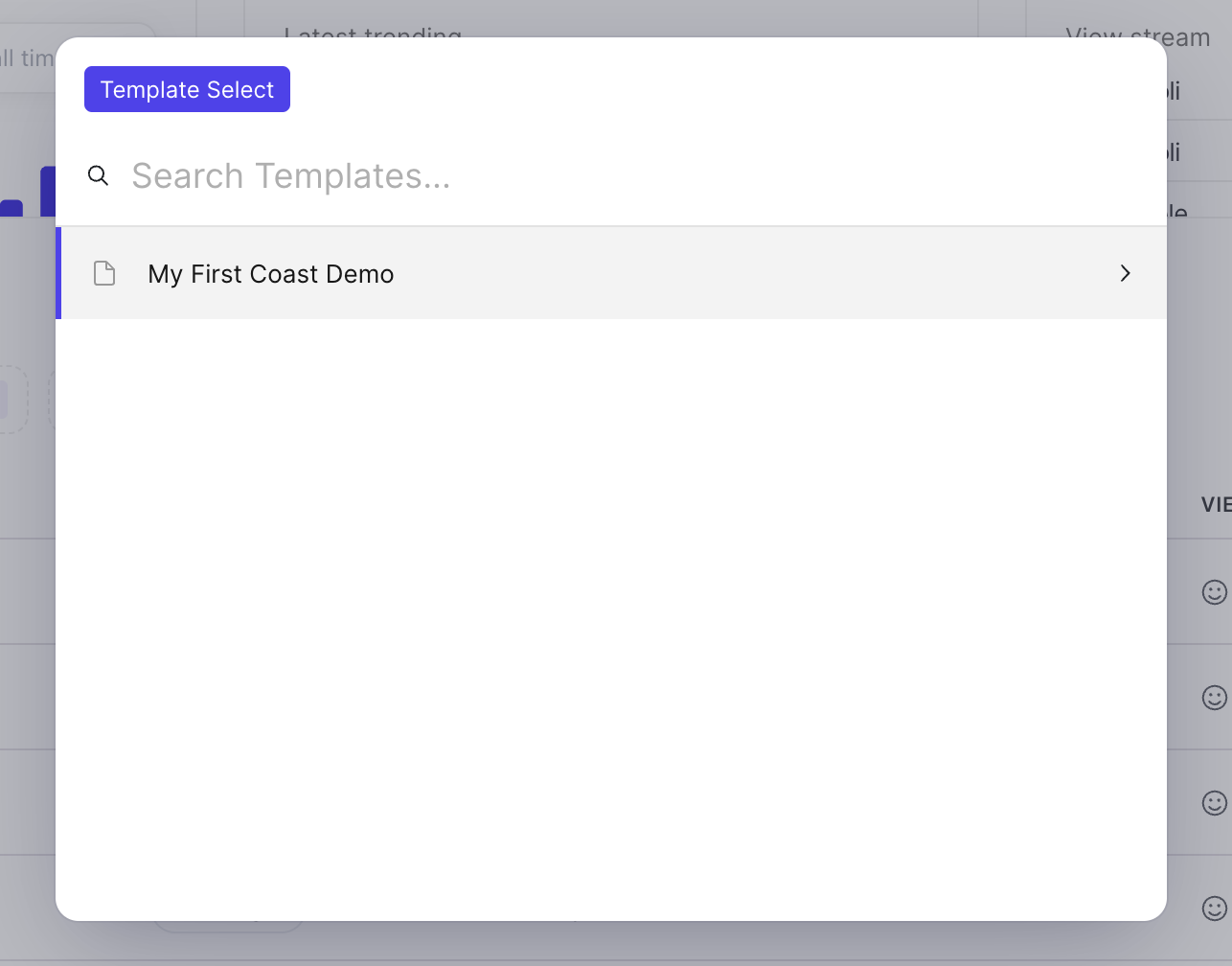
Draft templates will not appear in this dropdown menu. Draft templates are purposefully excluded here so that demo links can only be created off of templates that have been published and ready to go.
Once Coast has done the work of pulling your prospect's data, you can always make edits or override the data completely. Hit Show Optional Settings to edit the logo URL and custom industry tag
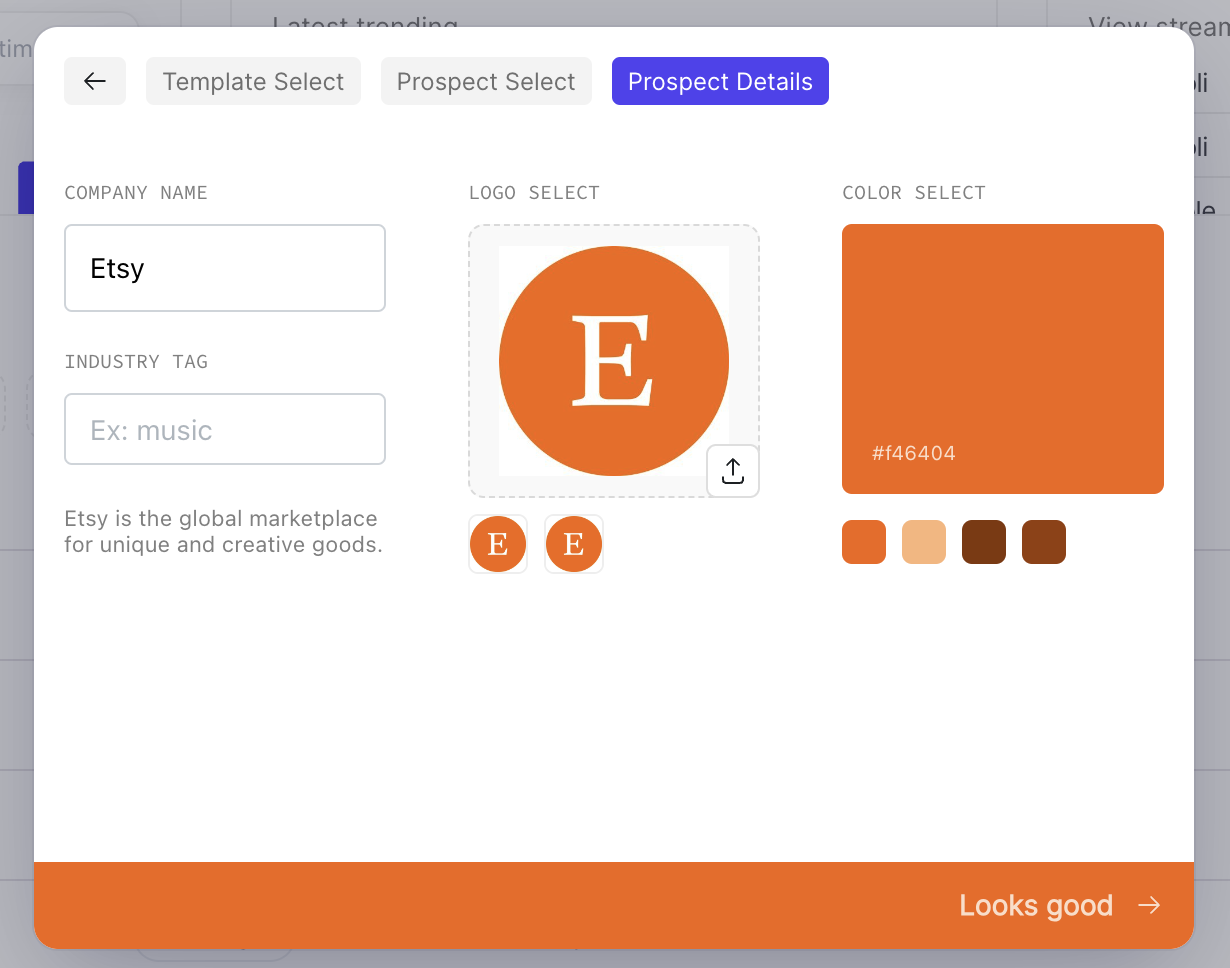
Adding your prospect's industry category will enable the demo to fetch industry-relevant images.
On the final step before demo creation, you can edit the main color of your prospect, as well as define any Customization Items or restrict the demo to a fixed number of sessions.